To apply to the Professional Development Program, you must use your Early Care & Education Workforce Registry Account.
If you do not have a Workforce Registry account, find out how to create a profile here.
How to Apply to the PDP in the Early Care & Education Workforce Registry
Below are the steps to take once you are logged into your Workforce Registry account:
Step 1: Update your profile in the My Tools & Settings dropdown on the menu.
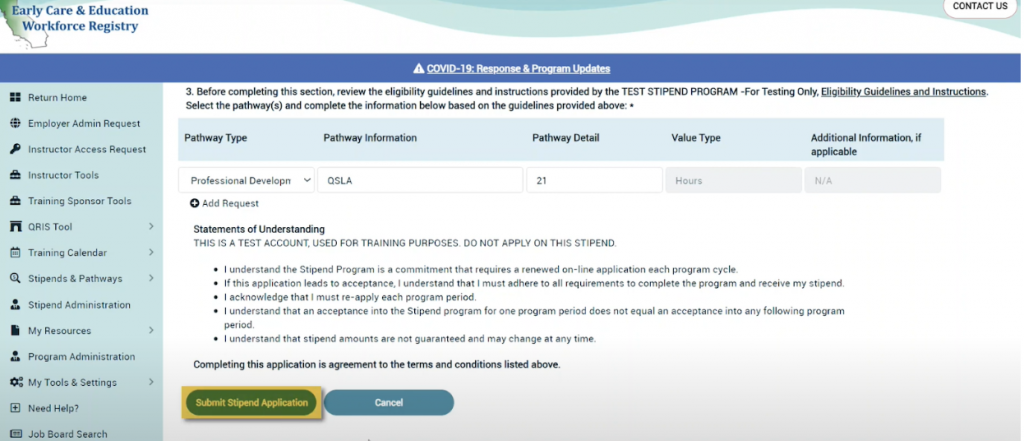
Step 2: Go to to “Stipends & Pathways” menu option on the left-hand side of the screen. Select “Application.” Select “Confirm Profile Information.” Select “Contra Costa Professional Development Program.”
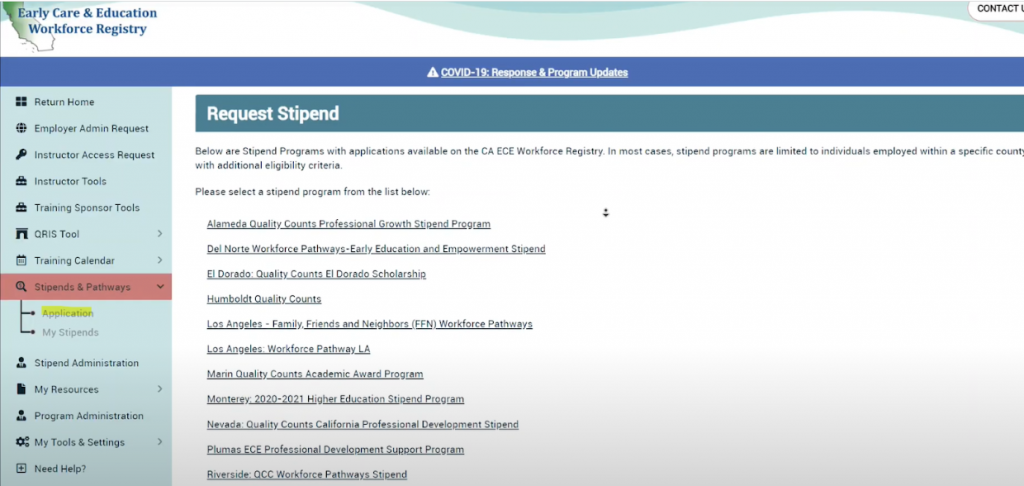
Step 3: Review the program description (same information as the PDP Guide) and select “Continue to Online Application.”
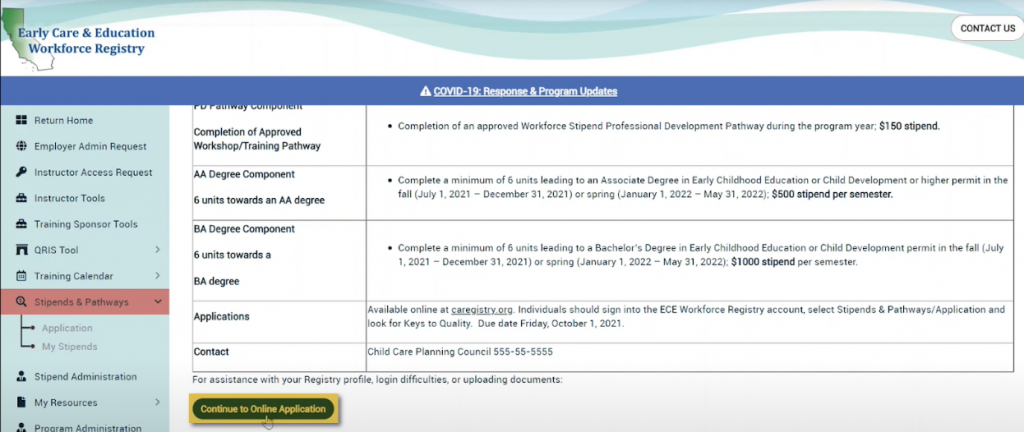
Step 4: Complete the application questions.
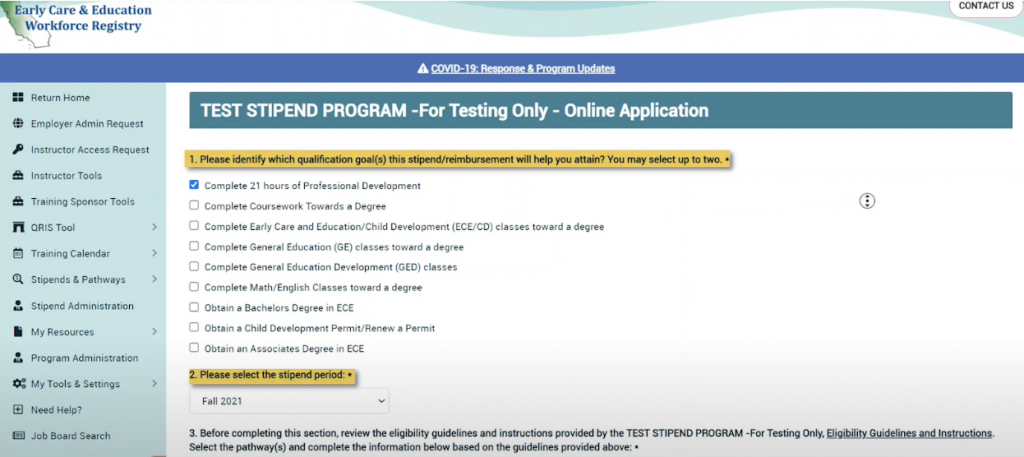
Step 5: After completing relevant information and reviewing the Statement of Understanding, click “Submit Stipend Application” when ready.
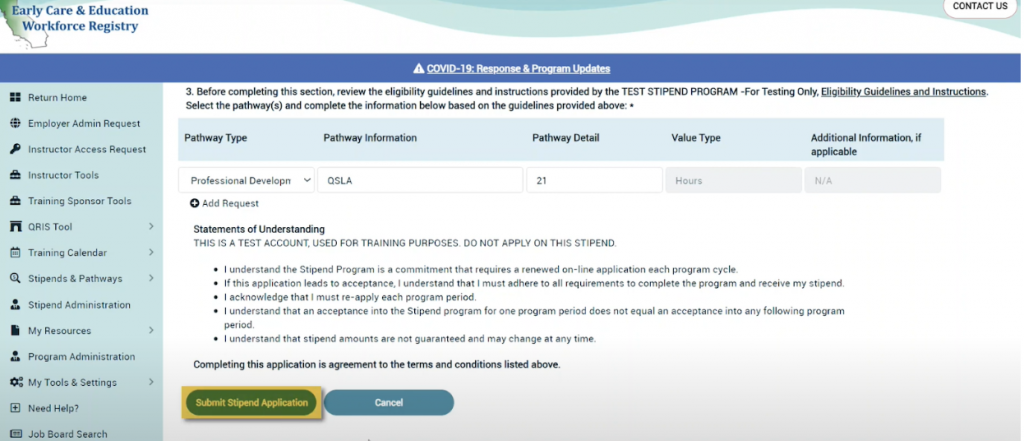
More details on how to apply can also be found in this tutorial video.
For more assistance with the Workforce Registry, visit California Early Care & Education Workforce Registry (caregistry.org) and enter your question in the empty field in the blue Support box in the bottom right of the page.